Animation
애니메이션
Beautiful, subtle animation throughout iOS builds a visual sense of connection between people and content onscreen. When used appropriately, animation can convey status, provide feedback, enhance the sense of direct manipulation, and help users visualize the results of their actions.
iOS의 미묘하고도 아름다운 애니메이션은 사용자와 화면의 콘텐츠를 시각적으로 연결합니다. 적절히 사용된 애니메이션은 현재 상태를 알려주고, 피드백을 제공하며 직접적 조작 감각을 상승시키는 동시에 사용자들이 그들의 액션의 결과를 시각적으로 볼 수 있게 돕습니다.
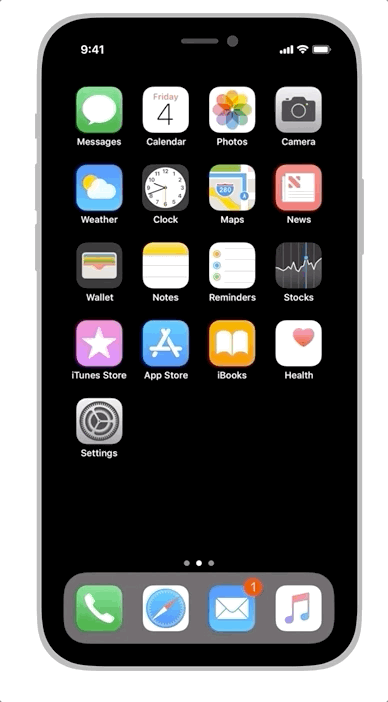
Use animation and motion effects judiciously. Don’t use animation for the sake of using animation. Excessive or gratuitous animation can make people feel disconnected or distracted, especially in apps that don’t provide an immersive experience. iOS uses motion effects, such as a parallax effect, to create the perception of depth on the Home screen and in other areas. These effects can increase understanding and enjoyment, but overusing them can make an app feel disorienting and difficult to control. If you implement motion effects, always test the results to make sure they work well.
애니메이션과 모션 효과는 신중하게 사용하세요. 단순히 애니메이션을 사용하기 위해서 애니메이션을 사용해서는 안됩니다. (수단이 곧 목적이 되어서는 안됩니다.) 특히 집중적인 경험을 제공하지 않는 앱에서의 과하거나 쓸데없는 애니메이션은 사용자들로 하여금 연결이 잘 안됐거나 방해받는다고 느끼게 할 수 있습니다. iOS에선 가로 스크롤과 같은 모션 효과를 사용하여 홈스크린 등의 깊이감을 나타냅니다. 이 효과들은 이해와 즐거움을 불러일으킬 수 있지만, 애니메이션을 남용하면 앱이 혼란스럽고 통제하기 어렵다고 느껴질 수 있습니다. 만약 모션 효과를 사용한다면, 결과가 잘 나오는지 항상 시험해봐야 합니다.
Strive for realism and credibility. People tend to accept artistic license, but they can feel disoriented when movement doesn’t make sense or appears to defy physical laws. If someone reveals a view by sliding it down from the top of the screen, for example, they should be able dismiss the view by sliding it back up.
실제처럼 보이고, 신뢰도를 얻기위해 노력하세요. 사용자들은 어느정도 예술적 표현을(직역은 시적허용) 수용하는 편이지만, 그 움직임에 논리가 없거나 물리학 법칙을 따르지 않으면 혼란스럽게 여깁니다. 만약 뷰를 위에서 아래로 슬라이드해서 보여주는 경우라면, 그 뷰를 사라지게 하기 위해선 반대로 아래서 위로 슬라이드 해야겠죠.
Use consistent animation. A familiar, flowing experience keeps users engaged. They're accustomed to the subtle animation used throughout iOS, such as smooth transitions, fluid changes in device orientation, and physics-based scrolling. Unless you’re creating an immersive experience, such as a game, custom animation should be comparable to the built-in animations.
지속적인 애니메이션을 사용하세요. 익숙하고 계속해 이어지는 경험은 사용자의 관심을 사로잡습니다. 사용자들은 부드러운 전환, 기기를 돌렸을 때 부드럽게 바뀌는 화면, 물리법칙을 바탕으로 한 스크롤같이 iOS의 절묘한 애니메이션에 익숙합니다. 게임같은 몰입 경험을 만드는게 아니라면 커스텀된 애니메이션은 기본 iOS 애니메이션과 견줄만한 품질을 유지해야 할 것입니다.
Make animations optional. When the option to reduce motion is enabled in accessibility preferences, your app should minimize or eliminate application animations. For guidance, see Motion.
애니메이션은 선택 가능하게 하세요. 접근성 설정에서 모션을 줄이는 옵션이 설정되어있다면, 앱의 애니메이션을 최소화하거나 아예 없애야합니다. 가이드는 Motion 에서 확인하세요.
'Human Interface Guidelines' 카테고리의 다른 글
| 애플 휴먼 인터페이스 가이드라인(25) Visual Design -4 Color (0) | 2021.02.02 |
|---|---|
| 애플 휴먼 인터페이스 가이드라인(24) Visual Design -3 Branding (0) | 2021.02.01 |
| 애플 휴먼 인터페이스 가이드라인(22) Visual Design -1 Adaptivity and Layout (0) | 2021.01.29 |
| 애플 휴먼 인터페이스 가이드라인(21) System Capabilities -7 Widgets (0) | 2021.01.27 |
| 애플 휴먼 인터페이스 가이드라인(20) System Capabilities -6 TV Providers (0) | 2021.01.21 |



