Haptics
Haptics engage people's sense of touch to enhance the experience of interacting with onscreen interfaces. For example, when an Apple Pay transaction is confirmed, the system plays haptics in addition to providing visual and auditory feedback. Haptics can also enhance touch gestures and interactions like scrolling through a picker or toggling a switch.
감각 인터페이스 (햅틱)
햅틱은 사용자들이 화면의 인터페이스와 상호작용하는 경험을 향상시킬 수 있도록 터치 감각을 끌어모읍니다. 예를 들어 애플페이 결제가 완료되면, 시스템은 햅틱을 이용해 시각, 청각의 피드백을 제공합니다. 햅틱은 터치 제스처나 피커 스크롤, 스위치 토글과 같은 인터렉션 경험을 향상시킬 수 있기도 합니다.
On supported iPhone models, you can add haptics to your app in several ways.
- Use standard UI elements—like switches, sliders, and pickers—that play Apple-designed system haptics by default.
- When it makes sense, use a feedback generator to play one of several predefined haptic patterns in the categories of notification, impact, and selection. For developer guidance, see UIFeedbackGenerator.
- In situations where you want more control, compose and play your own haptic patterns.
지원되는 아이폰 모델에 한해 당신의 앱에서도 햅틱을 여러 방법으로 적용시킬 수 있습니다.
- Apple이 이미 햅틱을 디자인해둔 스위치, 슬라이더, 피커 등 기본 UI 요소를 사용하세요.
- 논리에 맞다면, 알림, 임팩트, 선택 카테고리에 미리 정의된 햅틱 패턴을 이용, 햅틱 피드백*을 사용하세요.
- 더 많은 설정이 필요하다면, 당신만의 햅틱 패턴을 만들 수 있습니다.
*햅틱 피드백 : 아이폰에서 진동으로 피드백 주는 것. 탭틱 제너레이터**가 이 진동을 만든다. 앱스토어 설치, 구매 등에서 대개 이 알람이 제공된다.

When you use system haptics, iOS manages the strength and behavior of the feedback. For example, a switch automatically plays a subtle tap and a feedback generator for the "success" notification plays the pattern shown below.
시스템에 내장된 햅틱을 사용할 때, iOS가 피드백의 세기와 방식을 처리합니다. 예를 들어 스위치가 자동으로 약한 탭을 플레이하고, 피드백 제너레이터는 "성공" 알림을 위해 아래와 같은 패턴을 재생합니다.
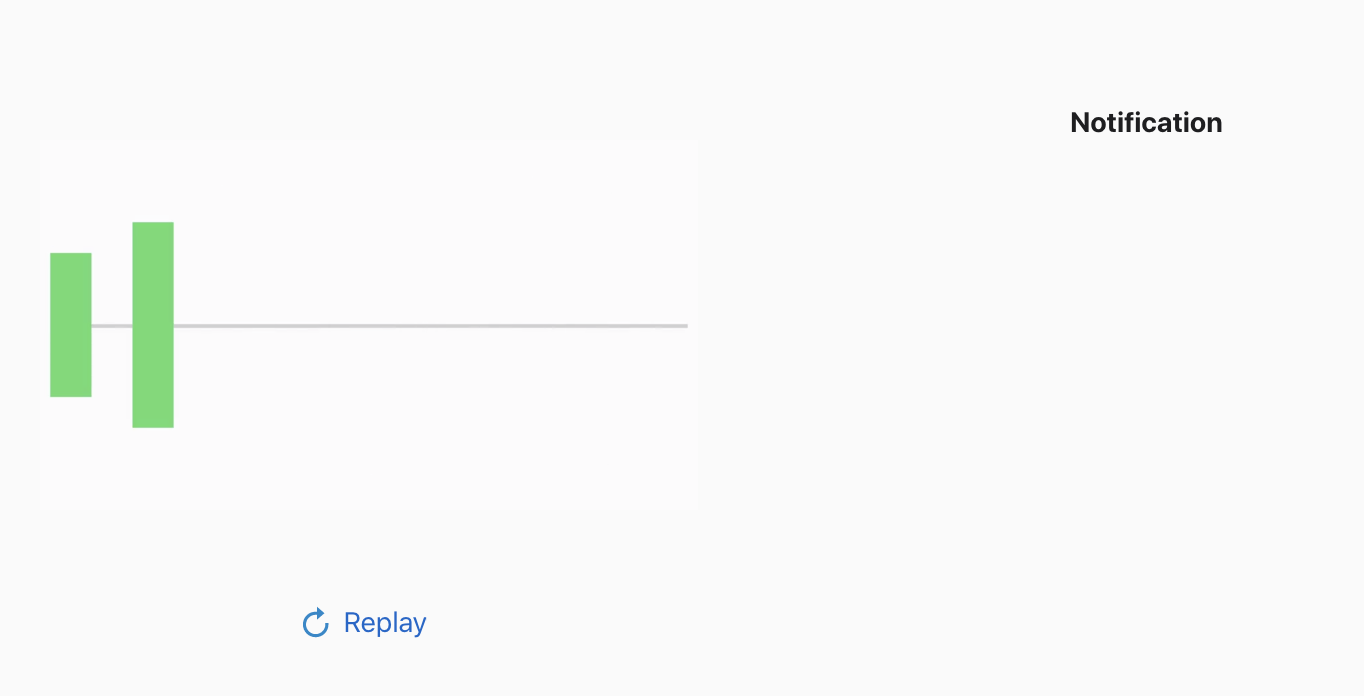
Designing with Haptics
Designing interfaces that engage people's sense of touch can bring their familiarity with the physical world into your app. Regardless of how you produce the haptics in your app, the following guidelines can help you give people a cohesive and compelling experience.
촉각을 사용해 인터페이스를 디자인하는 것은 사용자가 가지고 있는 물리적 세계의 친근함을 앱으로 끌어들일 수 있는 기회입니다. 앱에서 어떤 방식으로 햅틱을 제공하든, 아래의 가이드라인을 활용하면 사용자에게 화합력과 설득력있는 경험을 제공하는데 도움이 될 것입니다.
Build a clear, causal relationship between each haptic and its trigger. Ideally, people always know why your app plays a haptic pattern. If a haptic doesn't reinforce a cause-and-effect relationship, it can be confusing and seem gratuitous.
햅틱과 트리거 사이 명확하고 자연스러운 관계를 설계하세요. 이상적으로 사용자들이 왜 이 햅틱 패턴이 재생되는지 알 수 있어야 합니다. 만약 햅틱이 인과관계를 강화하는 역할을 하지 못한다면, 그것은 혼란을 야기하며 쓸데없는 것이 될 수 있습니다.
Use haptics in ways that complement other feedback in your app. When your app's visual, auditory, and tactile feedback are in harmony—as they are in the physical world—the user experience is more coherent and can seem more natural.
앱의 피드백을 보완하는 요소로서 햅틱을 사용하세요. 물리적 세계에 존재하는 시각, 청각, 촉각 피드백이 조화를 이룰 때 사용자의 경험은 보다 논리정연해지고, 자연스럽게 보입니다.
Use haptics judiciously. For example, use haptics when they provide long-lasting value; using them to add novelty can make your app feel gimmicky. Also, prefer adding haptics to a small number of significant, consequential interactions. Playing haptics for a large number of trivial interactions can overwhelm people.
햅틱은 신중하게 사용하세요. 예를 들어, 사용자가 오랫동안 지속되는 값을 제공했을 때 햅틱을 사용하세요. 새로움을 더하기 위해 햅틱을 사용하는 것은 당신의 앱이 허울스럽게 보이게 할 수 있습니다. 또한, 적은 수의 중요하고 결과적인 상호작용에만 햅틱을 추가하도록 하세요. 햅틱을 수많은 사소한 인터렉션에 모두 사용하는 것은 사용자들을 압도해버려 어쩔 줄 모르게 만들 수 있습니다.
Use haptics consistently. Consistency in haptic feedback helps people develop tactile associations between certain haptic patterns and certain experiences. For example, if your app plays a specific haptic pattern when a game character fails to finish a mission, people learn to associate that pattern with a negative outcome. If you use the same haptic pattern for a positive outcome like a level completion, people will be confused.
햅틱을 지속적으로 사용하세요. 햅틱 피드백을 꾸준히 사용하면, 사용자들이 특정 햅틱 패턴과 경험을 촉각적으로 연관지을 수 있도록 돕습니다. 예를 들어, 게임 캐릭터가 미션에 실패할 때마다 특정 햅틱 패턴을 재생한다면, 사용자들은 이 패턴이 부정적 결과와 연관되어있다는 것을 배울 수 있을 것입니다. 그러나 만약 이 패턴을 레벨 달성처럼 긍정적 결과에도 사용한다면, 사용자들은 혼란스럽겠죠.
Avoid overusing a haptic. Sometimes a haptic can feel just right when experienced occasionally, but become tiresome when it's experienced frequently. In general, avoid designing an experience that yields extended or repetitive haptic feedback. Often, the best haptic experience is one that people may not be conscious of, but miss when it's turned off.
햅틱을 남용하지 마세요. 때때로 햅틱은 가끔 경험하는 것이 맞다고 느껴지며, 자주 경험하는 경우엔 짜증스러운 것이 되죠. 일반적으로 연장 혹은 반복되는 햅틱 피드백을 발생시키는 경험은 디자인 하지 말아야합니다. 흔히, 최고의 햅틱 경험은 사용자들이 평소에 의식하고 있진 않지만, 햅틱 기능이 꺼졌을 때 그리워하는 것이라고 할 수 있습니다.
Be sure to test the haptics in your app. Different people have different preferences and levels of sensitivity to haptics, so you need to test the haptics with as many people as possible.
햅틱을 꼭 테스트해보세요. 사람들은 저마다 다른 햅틱 선호와 민감도를 가지고 있으므로, 최대한 많은 사람들에게 테스트해보는 것이 필요합니다.
Make haptics optional. Let people turn off or mute haptics if they wish, and make sure people can still enjoy your app without them.
햅틱은 선택 가능하게 만들어두세요. 사용자들이 원한다면 햅틱을 끌 수 있도록 하고, 햅틱 없이도 여전히 앱을 즐길 수 있다는 것을 보장하세요.
In a game, consider ways to use custom haptics to enhance the player's experience. In addition to playing haptics when players interact with items and controls, you might want to play haptics that help communicate in-game events. For example, haptics could enhance substantial experiences—like a collision or a hit—or subtle experiences—like the approach of footsteps or a looming danger.
게임에선 커스텀된 햅틱을 사용해 사용자의 경험을 강화시키는 방법을 고려해보세요. 사용자들이 아이템이나 컨트롤과 상호작용할 때 햅틱을 사용하는 것 뿐만 아니라, 게임 내 이벤트와 소통할 수 있도록 햅틱을 사용하고 싶을 수 있을 것입니다. 예를 들어, 햅틱은 충돌이나 타격같은 큰 경험이든, 걸어서 접근하기나 희미한 위험과 같은 작은 경험이든 그 경험을 향상시킬 수 있습니다.
Be conscious that playing haptics might impact other user experiences. By design, haptics produce enough physical force for people to feel the device vibrate. Ensure that haptics don’t disrupt user experiences involving the camera, gyroscope, or microphone.
햅틱을 재생하는 것은 다른 사용자 경험에도 영향을 미친다는 것을 꼭 기억하세요. 햅틱은 기기가 진동하는 것이라 느낄 수 있을만큼 충분한 물리적 힘을 가할 수 있습니다. 햅틱이 카메라, 자이로스콥(평형 측정), 마이크와 같은 사용자 경험을 방해하지 않도록 하세요.
Creating Custom Haptic Patterns
A custom haptic pattern can represent things like releasing a slingshot or driving over a rumble strip. Custom patterns can also vary dynamically, based on user input or context. For example, the impact players feel when a game character jumps from a tree can be stronger than when the character jumps in place.
In iOS 13 and later, Core Haptics provides two basic building blocks that generate custom haptic patterns:
- Transient events, which are brief, compact experiences that feel like taps or impulses, such as the experience of tapping the Flashlight button on the Home screen
- Continuous events, which feel like sustained vibrations, such as the experience of the lasers effect in a message
Regardless of the building block you choose to generate a custom haptic, you can also control its sharpness and intensity.


You can think of sharpness as a way to abstract a haptic experience into the waveform that produces the corresponding physical sensations. Specifying sharpness lets you relay to the system your intent for the experience. For example, you might use sharpness values to convey an experience that's soft, rounded, or organic, or one that's crisp, precise, or mechanical. As the term implies, intensity means the strength of the haptic.
By combining transient and continuous events, varying sharpness and intensity, and including optional audio content, you can create a wide range of different haptic experiences.
커스텀된 햅틱 패턴은 새총을 쏘거나 도로 위 요철을 달리는 것과 같은 경험을 나타낼 수 있습니다. 커스텀 패턴은 사용자의 입력이나 문맥에 따라 아주 다양하게 바뀔 수 있습니다. 예를 들어, 게임 캐릭터가 나무에서 점프할 때 느끼는 햅틱은 제자리에서 점프하는 것 보다 강력할 수 있죠.
iOS 13 이상에서, 코어 햅틱은 두가지 기본 빌딩 블럭을 제공합니다:
- 짧고 간단한 경험, 일시적 이벤트. 홈스크린의 손전등 버튼을 누르는 것과 같이 탭이나 갑작스런 충동과 같이 느껴지는 경험
- 지속되는 이벤트. 메세지 앱의 레이저 효과 경험과 같이 일관된 진동으로 느껴지는 경험
커스텀 햅틱을 제작하는데 어떤 블럭을 사용하든지, 그 햅틱의 선명도나 강렬함을 조절할 수 있습니다.
선명도를 조절해 햅틱 경험이 물리적 감각과 일치하는 파형으로 추출되도록 할 수 있습니다. 선명도를 명시하면 경험에 대한 당신의 의도가 시스템에 전달될 수 있습니다. 예를 들어, 선명도 값을 사용해 부드럽고, 곡선이며 자연과 관련된 경험부터 파삭하고, 정밀하며 기계와 관련된 경험을 전달할 수 있죠. 그 명칭이 말해주듯이, 강렬함은 햅틱의 세기를 의미합니다.
일시적 또는 지속적 경험을 합치고, 선명도와 강렬함을 조절하며, 추가로 소리 콘텐츠를 포함한다면, 정말 넓은 범위의 다양한 햅틱 경험을 창조할 수 있을 것입니다.



