Progress Indicators
진행 표시자
Don’t make people sit around staring at a static screen waiting for your app to load content or perform lengthy data processing operations. Use activity indicators and progress bars to let people know your app isn’t stalled and to give them some idea of how long they’ll be waiting.
See also Loading.
사용자들이 콘텐츠를 로딩하거나 데이터와 관련해 긴 작동을 하길 기다리며 고정된 화면을 바라만 보게 만들지 마세요. 활동 표시자와 진행 바를 사용해 사용자들이 앱이 설치되지 않았다는걸 알게 하고, 얼마나 기다려야 할지 감을 잡을 수 있도록 하세요.
(좀 더 매끄러운 설명을 위해 아래부터는 표시자를 인디케이터로 지칭해서 사용한다.)
Activity Indicators
액티비티 인디케이터
An activity indicator spins while an unquantifiable task, such as loading or synchronizing complex data, is performed. It disappears when the task completes. Activity indicators are noninteractive.
액티비티 인디케이터는 복잡한 데이터를 불러오거나 동기화시키는 것과 같이 계측 불가능한 일을 진행하는 동안에 돌아갑니다. 해당 일이 완료되었을 때 사라집니다. 또 상호작용 불가능한 요소이기도 합니다.
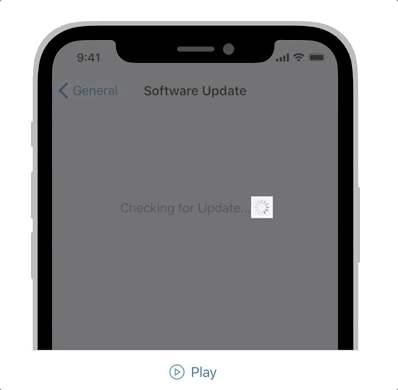
Favor progress bars over activity indicators. If activity is quantifiable, use a progress bar instead of an activity indicator so people can better gauge what’s happening and how long it will take.
액티비티 인디케이터 대신 프로그레스 바를 사용하세요. 어떤 활동이 계측 가능하다면, 프로그레스 바를 대신 사용해 무엇이 지금 일어나고있고, 얼마나 걸릴지 예측할 수 있도록 하는것이 더 좋습니다.
Keep activity indicators moving. People associate a stationary activity indicator with a stalled process. Keep it spinning so they know something’s happening.
액티비티 인디케이터는 계속 움직이게 하세요. 사용자들은 멈춰있는 인디케이터가 정지된 진행상황을 의미한다고 생각합니다. 계속 돌아가게 하여 무언가 일어나고 있다는걸 알려주세요.
If it’s helpful, provide useful information while waiting for a task to complete. Include a label above an activity indicator to give extra context. Avoid vague terms like loading or authenticating because they don’t usually add any value.
For developer guidance, see UIActivityIndicatorView.
쓸모있다면, 일이 끝나는걸 기다리는 동안 유용한 정보를 제공하세요. 액티비티 인디케이터 위에 라벨을 포함시켜 추가 콘텐츠를 제공하세요. 로딩, 인증같은 애매모호한 단어는 사용하지 마세요. 이는 어떠한 가치도 제공하지 않습니다.
Progress Bars
프로그레스 바
A progress bar includes a track that fills from left to right to show the progression of a task with a known duration. Progress bars are noninteractive, although they are often accompanied by a button for canceling the corresponding operation.
프로그레스 바는 왼쪽부터 오른쪽으로 채워지는 길(트랙)을 포함하며, 이는 예측 가능한 지속시간값이 있는 일의 진행 척도를 보여줍니다. 프로그레스 바는 현재 작동을 취소할 수 있는 버튼과 함께 보여지지만, (그 자체는) 상호작용 불가능합니다.
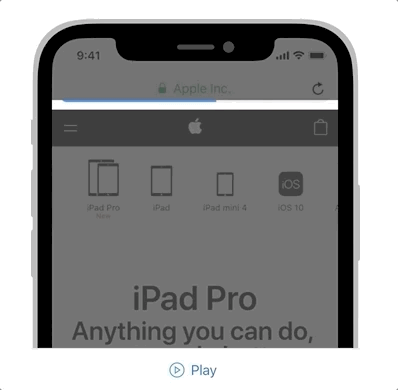
Always report progress accurately. Don’t display inaccurate progress information just to make your app appear busy. Only use progress bars for tasks that are quantifiable. Otherwise, use an activity indicator.
현재 진행상황은 정확하게 보고하세요. 단순히 앱이 바빠보이기 위해 부정확한 진행상황 정보를 보여주지 마세요. 프로그레스 바는 계측 가능한 일에만 사용하세요. 그렇지 않으면 액티비티 인디케이터를 사용하세요.
Use progress bars for tasks with a well-defined duration. Progress bars are great for showing the status of a task, especially when it helps convey how much longer the task needs to complete.
프로그레스 바는 알기 쉬운 지속시간 값이 있는 일에 사용하세요. 프로그레스 바는 일의 현재 상태를 보여주기 매우 좋으며, 특히 일이 완료될 때까지 얼마나 남았는지 전달하는데 좋습니다.
Hide the unfilled portion of track in navigation bars and toolbars. By default, a progress bar’s track includes both filled and unfilled portions. When used in a navigation bar or toolbar, such as to denote a page loading, a progress bar should be configured to hide the unfilled portion of the track.
네비게이션 바나 툴바 안의 채워지지 않은 부분은 가리세요. 기본적으로 프로그레스 바는 채워진 부분/ 채워지지 않은 부분 둘 다 포함합니다. 페이지 로딩 같이 네비게이션 바나 툴바에서 사용되는 경우, 프로그레스 바는 채워지지 않은 부분을 가려야 합니다.
Consider customizing a progress bar’s appearance to match your app. A progress bar’s appearance can be adjusted to match your app’s design. You can specify, for example, a custom tint or image for both the track and fill.
For developer guidance, see UIProgressView.
프로그레스 바의 외형을 앱에 맞춰 커스텀해보세요. 프로그레스 바의 외형은 앱의 디자인에 맞게 조정될 수 있습니다. 예를 들어 원하는 색조나 이미지를 사용해 트랙(길)과 필을 바꿀 수 있습니다.
Network Activity Indicators*
네트워크 액티비티 인디케이터
The network activity indicator is deprecated in iOS 13 and on devices with edge-to-edge displays. In iOS 12 and earlier, and on devices without edge-to-edge displays, a network activity indicator spins in the status bar at the top of the screen as networking occurs. It disappears when networking is complete. This indicator looks just like an activity indicator and is noninteractive.
네트워크 액티비티 인디케이터는 iOS과 edge-to-edge 디스플레이에서 더이상 사용되지 않습니다. iOS 12 포함 이전버전이나 edge-to-edge 디스플레이가 아닌 기기에선 네트워킹 진행 중일 때 네트워크 액티비티 인디케이터가 화면의 최상단, 상태 표시줄에서 돌게 됩니다. 이는 네트워킹이 완료되면 사라집니다. 이 인디케이터는 액티비티 인디케이터와 똑같이 생겼으며, 상호작용 불가능합니다.

Show this indicator only for network operations lasting more than a few seconds. Don’t display the indicator for quick network operations because it’s likely to disappear before anyone notices its presence or realizes what it’s meant to communicate.
네트워킹이 몇초 이상 지속될 때만 보여주세요. 빠른 네트워크 진행중일 땐 이 인디케이터를 보여주지 마세요. 누군가 이 존재를 알아차리기 전에, 혹은 이것이 네트워킹을 의미한다는걸 알아차리기도 전에 사라질 것이기 때문입니다.
'Human Interface Guidelines' 카테고리의 다른 글
| 애플 휴먼 인터페이스 가이드라인(63) Controls -11 Segmented Controls (0) | 2021.03.03 |
|---|---|
| 애플 휴먼 인터페이스 가이드라인(61) Controls -9 Pull-Down Menus (0) | 2021.03.03 |
| 애플 휴먼 인터페이스 가이드라인(59) Controls -7 Pickers (0) | 2021.03.03 |
| 애플 휴먼 인터페이스 가이드라인(58) Controls -6 Page Controls (0) | 2021.03.02 |
| 애플 휴먼 인터페이스 가이드라인(57) Controls -5 Labels (0) | 2021.03.02 |



